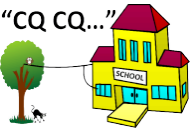SARCTRAC Mk3
Satellite Antenna Rotator Controller and TRACker - Discontinued
SARCTRAC Mk3 is no longer available as a fully assembled, tested and calibrated product. We do not provide separate SARCTRAC software.
SARCTRAC Mk3 is a portable, integrated, satellite tracking system, which was available as a fully assembled, tested and calibrated product. With a SARCTRAC rotator and your own equipment and software you can listen to orbiting space beacons, make two-way satellite contacts, download earth images and decode satellite telemetry. It's both fun and educational!

SARCTRAC Mk3b Portable Setup
Introduction
SARCTRAC was developed so that students at our School Amateur Radio Clubs can have fun and learn about Low Earth Orbiting satellites during our lunchtime sessions.
SARCTRAC was designed for portable operation: It takes minutes to set up, in the playground, on a mountain summit, down at our local footy oval or even in the backyard. Use it with your favourite PC-based, satellite tracking and radio control application right away. To listen and talk to satellites we like to use our Yaesu FT-817 radio, but for some satellites you can just use a hand-held, VHF/UHF FM radio - or even a pair of radios, so you can hear your own signal coming from the satellite. Our School Amateur Radio Club students think SARCTRAC is really fascinating to watch - and so do we. They try to imagine where the satellite is, by looking along the antenna boom and ask: "It's up there?"
The inspiration for SARCTRAC was to help little kids have fun in space: Well, at least to play with things in low earth orbit! You might be surprised just how many tiny cube-sats and regular polar-orbiting satellites there are. The first challenge is to know when are where the satellites will be. Then to point a hand-held antenna up at them for about 10 minutes while they pass overhead. You also have to constantly adjust your radio transmitter and receiver frequencies to compensate for something called Doppler shift. It turned out that our young radio enthusiasts found all that quite challenging, which detracted from the fun of getting to know our new friends in space. It was hard for us, too, just getting everything to work at different schools: So, we set about to design a fully automated system.
To make friends with a satellite you first have to know when and where it will be; point a small, directional antenna at it and use an Amateur Radio transceiver to listen or talk through it. It is a bit like fishing in the sky and just as challenging. It is really exciting when the kids hear their first satellite and then realise where it is. They always ask. “Can we talk to it?” We say. “Of course, you can.” But the reality is that satellites move so fast that their position and radio frequency is constantly changing. Tracking a satellite by hand, while trying to tune an Amateur Radio transceiver for a typical 10-minute overhead pass, is a real chore for kids. Setting up an automatic tracking system, with a commercial antenna rotator is both tricky and expensive. So, we designed SARCTRAC to be quick and easy for the kids to set up, and now, it does all the work for them. SARCTRAC helps kids spend more time listening to signals from space, receiving data or pictures and even communicating with others via satellites. School kids in space? We say "No problems"!
History
We first introduced our free, Arduino-based, "Mini Satellite-Antenna Rotator" in 2015. It was a great success, with over 1000 radio enthusiasts from around the world building one. Unfortunately, sourcing the correct components, compiling and uploading the software and calibrating the sensor was too much for many who attempted building it. Let alone the pitfalls of setting up and using third-party, satellite-tracking software. And, as much as we love helping our readers out, we realised that we were spending more time supporting them than developing new projects for the kids.
We partly solved that problem by designing an integrated satellite tracking system that just works: SARCTRAC Mk1 took us over 15 months to develop and was the second generation of our 3D-sensor based antenna rotator. It was half the size of the original unit with many new features. SARCTRAC Mk1 was offered as a DIY kit with all the parts and software required. Unfortunately, it only supported one type of radio: The Yaesu FT-817 and was only suitable for the experienced builder. So, we were still confronted with a large support effort.
In 2021, we produced SARCTRAC Mk3a. We totally revised the project addressing many user, hardware, software, integration, production and support issues: Most readers just wanted the cheapest-possible, AZ-EL rotator to steer their hand-held satellite antennas and to use it with their own PC-based, satellite tracking and radio control applications. Quite a few had problems configuring SARCTRAC Mk2 to connect to their home WiFi network. They wanted a dedicated, wireless solution that did not require the use of a WiFi router. Some had problems when the cables got wound up. They needed a fool-proof safety cut-off device. SARCTRAC Mk2, with a built-in Raspberry Pi 3B+ tracker and web-server, required a lot of power, a large heatsink and was noisy on the VHF/UHF satellite bands. So, we went back to basics and designed a cheap, low-power, low-noise, rotator, with a dedicated wireless link, that would work with popular, many free, PC-based, satellite-tracking applications.
Setup
To get started you need to:
- Make a counterbalanced lift-arm to attach your favorite hand-held satellite antenna to SARCTRAC
- Make your own tripod mount for SARCTRAC
- Download a free serial terminal application like PuTTY™ for manual control
- Download a free automatic satellite-tracking application like Gpredict™, SatPC32™ or Orbitron™; or
- Download a low cost, feature-rich automatic satellite-tracking application like PstRotator™ or SatPC32™
To set up and use SARCTRAC you need to:
- Attach the SARCTRAC Rotator to your tripod
- Attach your antenna/lift-arm assembly to SARCTRAC
- Strap the SARCTRAC Sensor onto your lift-arm
- Connect your antenna cable to your rig
- Connect your rig to your Windows or Linux PC via your rig's CAT cable
- Plug the SARCTRAC USB dongle into your PC
- Connect the SARCTRAC Quick Disconnect Power Cable to your 12VDC power source
- Start your tracking application. Select satellites to track and engage rotator control.
- SARCTRAC will steer your antenna to the satellite position
Features
- Automatically rotates a satellite antenna under the control of a PC-based, satellite tracking application.
- Light-weight and quick setup on a sturdy tripod - Best suited for portable operation.
- Uses a 3D sensor mounted on the antenna-boom - Does not require any on-site orientation or calibration.
- Built-in, high-torque DC motors - Steers a hand-held, dual-band, satellite antenna via a counterbalanced lift-arm.
- Can be remotely controlled by popular, (mostly) free, Satellite Tracking applications on a Windows or Linux PC, Laptop, Raspberry Pi etc.
- Includes a dedicated WiFi USB dongle - Wireless remote control up to 30m/100ft away.
- Built in WiFi Access Point - No WiFi router or hotspot required.
- Emulates AMSAT EasyCommII rotator protocol – Steers antenna and provides antenna position feedback
- Tested with PstRotator™, Gpredict™, SatPC32™ and Orbitron™. Others TBA.
- Built-in serial terminal utility for manual user control, debug, monitoring, calibration, configuration and simulation.
- Built in microcontroller - Low noise, fast start up and no shutdown procedure required.
- Low power - Runs off 12 VDC, 125 mA, 1.5 W. Can be battery-powered. Includes reverse polarity protection.
- Low Radio Frequency Interference - Barely audible noise on VHF/UHF.
- High Electro Magnetic Compatibility - Tested with 50 W continuous RF power on VHF/UHF.
- Factory calibration - Improved pointing accuracy and repeatability.
- New PID motor controller - Smoother antenna positioning and better stability.
- Provides an intelligent anti-windup algorithm - Automatically unwinds the cables between passes.
- Provides safe operation under continuous motor-stall condition.
- Provides a quick-disconnect DC power connector and elevation limit switch - Foolproof anti-windup safety device.
Links
SARCTRAC Mk3 - Discontinued
SARCTRAC Mk3b is no longer available as a fully assembled, tested and calibrated product.
- SARCTRAC Mk3b Manual - Set up and operate SARCTRAC Mk3 (35 Pages, 1.5MB, PDF)
- SARCTRAC Mk3 Production - See how SARCTRACMk3 is made
- SARCTRAC Mk3 Video - See SARCTRAC Mk3 working
- SARCNET YouTube Channel - See other videos of SARCTRAC working
- USB-SERIAL CH340 - Drivers for Windows, Linux and Mac
- NOTE: We do not sell SARCTRAC software or SARCTRAC kits
Specifications
- Enclosure Size: 145x105x65mm (5.7x4.1x2.2 inch). Operating Temperature: 0-40 Celsius.
- Ingress protection: Enclosure: IP65 (with gasket fitted). 3D sensor: IP68. USB dongle: IP68.
- Anti-Windup safety mechanisms: Quick-disconnect power cable and elevation limit-switch.
- Sensor cable: 1 m. Power cable: 1 m. USB cable: 150 mm. USB cable type: USB2.0, type A.
- Operating voltage: 12-15 VDC. Current: 125 mA (typical). With reverse polarity protection.
- WiFi mode: 802.11b/g/n. WiFi band: ISM2.4GHz. WiFi range: 30 m (100 ft) typical.
- Sensor type: Absolute position sensing 3D Magnetometer/Accelerometer.
- Control type: Real-time position feedback system with PID motor controller.
- Rotation range: Azimuth +/-360 degrees. Elevation -30 to 150 degrees.
- Rotation speed: 0.5 RPM (3 degrees per second) azimuth and elevation.
- Rotation torque: 50 kg.cm static, 25 kg.cm dynamic.
- Rotation accuracy: < +/- 5 Degrees (depends on local magnetic environment)
- Rotation mode: Shortest-path with configurable anti-windup algorithm.
- Start-up time: 10 seconds. No shutdown time required.
- Rotator emulation - Serial protocol: AMSAT EasyCommII with position feedback - 9600/N/8/1.

Regulatory Compliance
- SARCTRAC is essentially a pair of WiFi microcontroller modules which have been granted FCC approval and CE approval. The regulatory compliance marks are shown in the figure.
- SARCTRAC has a technical folder, which indicates it comprises these WiFi modules, together with additional sensors, drivers and motors, which due to their nature and operating conditions would not affect this base EMI/EMC qualification. Note that the reduction of EMI to nearby receivers and EMC with nearby transmitters, to levels well below international standards, was a key design requirement of this product.
- SARCTRAC has been assembled with all lead-free components and solder and complies with Restriction of Hazardous Substances (RoHS) requirements.
- SARCTRAC operates on 12VDC @ 125mA and complies with Separated Extra Low Voltage (SELV) device requirements.
- SARCTRAC introduces safety risks, which have been fully identified below. Operational safety testing has been carried out to qualify these safety risks as minor. The safety risks have been reduced, by design, to as low as is reasonably practicable.
Safety
SARCTRAC is only to be used under adult supervision. It must never be operated unattended. Stand away from the antenna while operating. Immediately disconnect the power to avoid any damage or injury.
Please read the following very carefully. We accept no responsibility or liability for the following:
- SARCTRAC is a portable, power-operated, robotic machine with autonomous behaviour.
- SARCTRAC may move the attached antenna, without warning, in any direction.
- Restricted access and constant supervision are required to prevent injury or damage.
- Installation of appropriate safety guards, signage and a cut-off switch are recommended.
- Immediately disconnect the power to avoid any possible injury or damage.
- Not suitable for unattended operation - Movement may cause injury, cable or antenna damage.
- Not suitable for fixed or permanent outdoor installation - Unit is light-duty.
- Beware of moving parts - Unit may move without warning. Do not stand near operating unit.
- Beware of eye hazards - Moving satellite antennas are prickly. Eye protection is recommended.
- Beware of pinch hazards - Keep fingers away from moving parts.
- Beware of electromagnetic radiation hazards - Do not use with high power (> 10W) transmitters.
- Beware of electrocution hazards - Do not use near power lines.
- Beware of lightning hazards - Do not use in thunderstorms, or in rainy or windy conditions.
- Unit must be fitted and tested with the quick-disconnect cable and tilt sensor provided.
- Read the on-line user manual at https://www.sarcnet.org/sarctrac.html before operation.
Safety Testing
We have conducted the following safety testing of the completed product:
- Motor stall: The motors do not overheat or draw excessive current under continuous, full-power, stalled conditions.
- Antenna impact: The Arrow™ Antenna elements were not damaged under full-power impact with stationary objects or under continuous, restraint conditions.
- Human impact: The human operator was not damaged under full-power impact with the antenna. Note: Eye damage could occur even when the antenna is motionless.
- Cable windup: The motors provide 50kg.cm of static torque and can easily strip cables which have wrapped around the motor shafts. Stripped power cables could create short-circuits. To prevent this, a quick-disconnect DC power connector, operates to disconnect the power if the unit rotates more than about two turns. In addition, the Sensor Dongle incorporates a Tilt Sensor which disables the system if the lift-arm tilts below 20 degrees in either direction. This user manual provides a step-by-step procedure to correctly install and test these safety features.
Limitations
- Only suitable for rotating a single, 2kg, Yagi antenna mounted on a counterbalanced lift-arm.
- Motors are light-duty: Forcing them, dropping or bumping the tripod may strip the metal gears.
- Any magnet brought near the 3D sensor may magnetize it, invalidating the factory calibration.
- Unit will oscillate unless solidly mounted on a rigid stand such as a heavy-duty (speaker) tripod.
- Unit will oscillate unless the 3D sensor is rigidly mounted on the counterbalance Lift-Arm.
- Unit will not track correctly if the 3D sensor is located near any magnetic materials
- Unit will not track correctly if operated within 30 degrees latitude of the North or South poles.
- Unit will not track correctly if operated with high-power transmitters (> 50W).