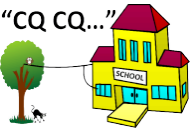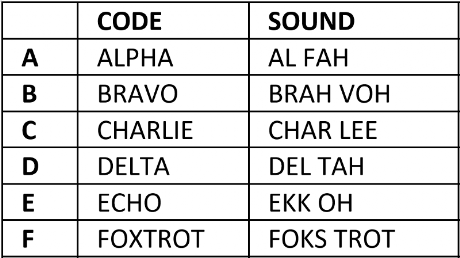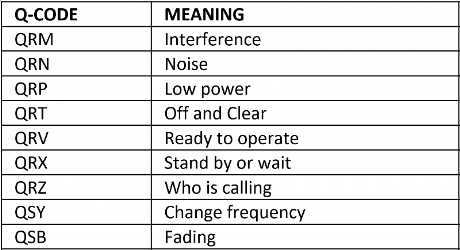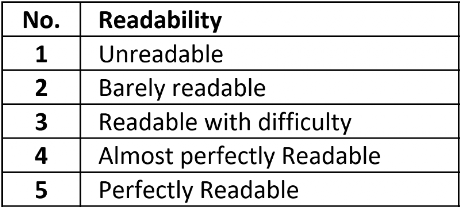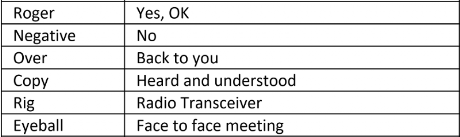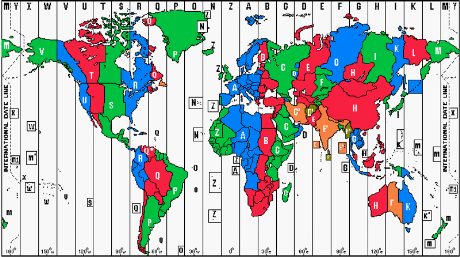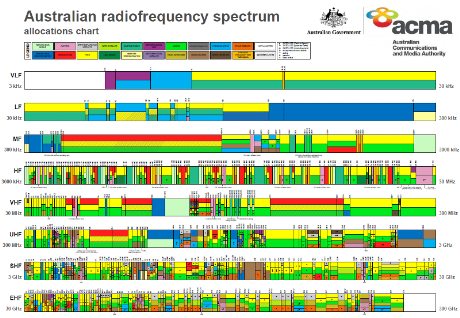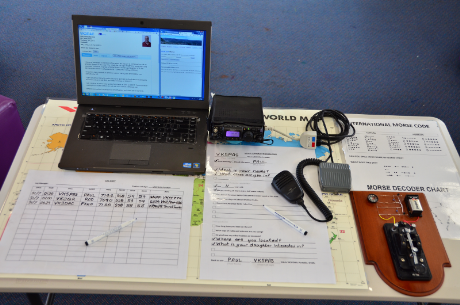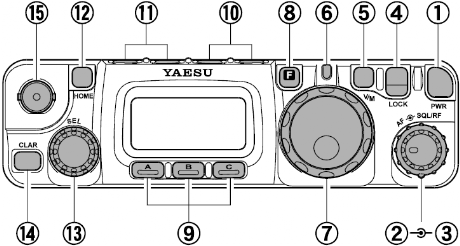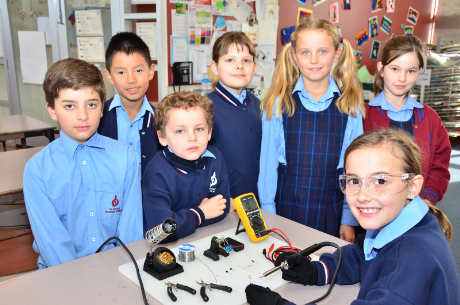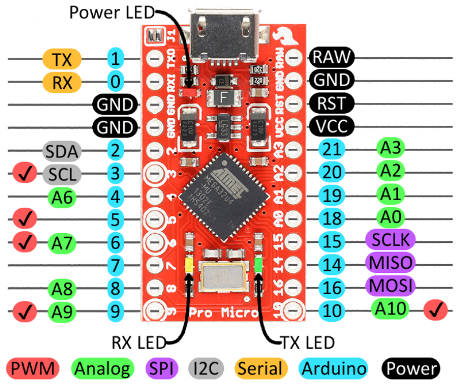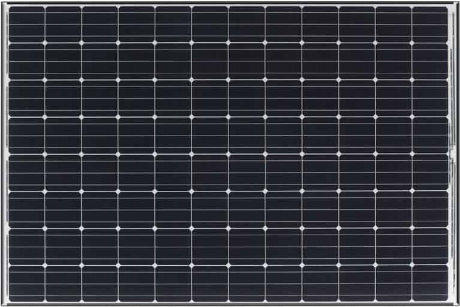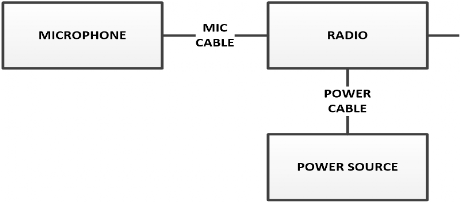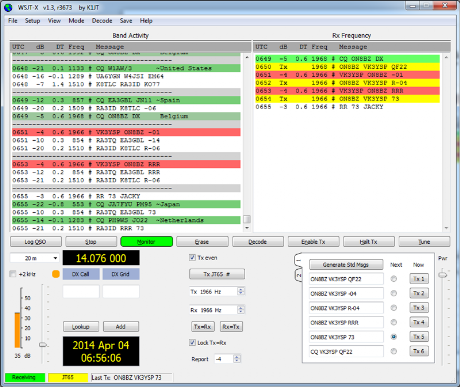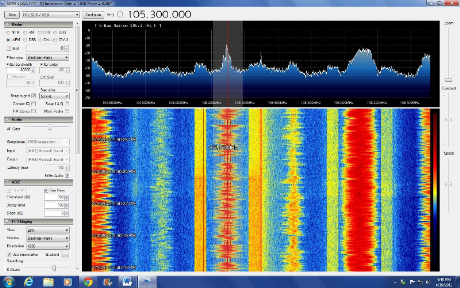Activities
This page lists many of our SARC activities. Feel free to use them as is or as a suggestion for your own activities. SARC activities take place at lunchtime in the school library or playground. Note: The activities with an asterisk (*) are still under construction. Please be patient as we upload all the details of these activities to this web site.
Activity list
- Amateur Radio Call Signs
- International Radio Alphabet
- International Morse Code
- Morse Code Battleships Game
- Amateur Radio Q-codes
- Amateur Radio RST-codes
- Amateur Radio Abbreviations and Jargon
- Coordinated Universal Time
- Amateur Radio Bands
- Amateur Radio Log Books
- Amateur Radio Operating Procedures
- Amateur Radio Operation
- Amateur Radio HF Communications
- Amateur Radio VHF/UHF Communications
- Amateur Radio Repeater Communications
- Amateur Radio Satellite Communications
- Amateur Radio Direction Finding
- Radio Frequency Interference Hunt
- Emergency Radio Procedures
- Electronic Components
- Electronic Kit Construction
- Electronics Lab
- Microcontroller Lab
- Solar Power Lab*
- Amateur Radio Antenna Construction
- Amateur Radio Station Construction
- Amateur Radio Digital Communications
- Software Defined Radio*
Click on the links to go to the detailed activity sheet. Each activity sheet provides an introduction, preparation instructions, a step-by-step guide and suggested homework. The activities are presented here in an order recommended to build the skills required for subsequent activities.
Please contact us to add your own activities to this page. Send us a picture and description of your SARC activities. Remember to get parental permission to publish student photographs on this site and in our newsletters.
Students learn about international amateur radio call signs: Countries and regions; prefixes, numbers and suffixes; how to identify the operator's licence class; when to use call signs; how QSL cards, which display call signs and often fascinating pictures, are used to send signal reports around the world.
Students practice identifying and using call signs using maps and QSL cards.
Students learn the International Radio Alphabet. This is used to spell out words over the air when the band conditions are poor.
Students practice spelling their names and other words using the International Radio Alphabet.
Students learn the structure of Morse code including dots, dashes and spaces. They learn how to use a Morse code table to send and a Morse code decoder chart to receive.
Students listen to Morse code being sent and practice sending Morse code themselves using a real telegraph key. They use free apps to practice sending and receiving characters and to increase their speed.
Students increase their Morse code accuracy and speed through this fun role-play adventure.
Students play the Morse code version of the popular battleships game.
Students learn that special codes are often used to replace common expressions, either for brevity or for clarity when the band conditions are poor. They learn how to use a Q-code table and how to replace common expressions either as a question or as an answer.
Students practice sending and receiving Q-codes.
Students learn how to give readability, signal strength and Morse code tone reports. These reports indicate the quality of the received signal.
Students practice listening to other stations and giving RST reports.
Students practice listening to other stations for new words and phrases.
Students learn about the international date line, time zones and Coordinated Universal Time (UTC), which is the time standard used for all radio communications.
Students practice looking up and reporting the time in UTC.
Students learn about the different HF, VHF and UHF amateur radio bands, their wavelengths and frequencies. They study the radio frequency spectrum allocation chart and the amateur radio band plans. They also learn about different transmission modes such as AM, FM and SSB and CW and standard calling frequencies and modes for common bands, like 20m/14.1 MHz USB and 40m/7.1MHz LSB.
Students practice using the charts and band plans.
Students learn about keeping a log book of all their on-air contacts. This activity combines many other skills including call signs, RST codes, amateur radio bands and Coordinated Universal Time.
Students create an amateur radio log book and use it to log information about stations heard including their on-air contacts. SARC members submit their log books when applying for SARC award certificates like the SWL-10 Award and the QSO-10 Award for monitoring or working 10 stations.
Students learn about amateur radio operating procedures. Simple things like the need to listen on the frequency or channel first to see if it is clear before making a call. How to make a call and respond to a call. How to call CQ to anyone who might be listening. How to keep a log book. Things to talk about (and not to talk about) on the air. How to keep the conversation interesting. Where to look up on-line information about a station. Where to find information about on-air contests and events.
Students practice making and receiving calls using call signs and operating procedures. They enter the date, time, call signs, frequency, mode, readability, signal strength, name, location and comments into their log book.
Students learn all about radio operation. How to set up a radio and how to adjust the controls.
Students practice tuning the radio receiver including selecting the band, frequency and mode.
Students learn about communication on the High Frequency (shortwave) amateur bands: How radio waves propagate around the world and how the propagation changes during the day and night. They learn how to adjust the radio controls for the best reception of USB, LSB and CW transmissions.
Students practice tuning around the HF bands looking for activity. They log any stations they hear and check online databases for more information about them. They take it in turns to make contact with a station and have an on-air conversation.
Students learn about communications on the Very High Frequency and Ultra High Frequency amateur bands: How propagation is largely limited to line of sight. How operating frequencies are channelized and how to adjust the radio controls for the best reception of FM transmissions.
Students practice tuning around the VHF/UHF bands looking for activity. They log any stations they hear and check online databases for more information about them. They take it in turns to make contact with a station and have an on-air conversation.
Students learn about repeaters and how to use them correctly. How their transmit and receive frequencies are split. They learn that repeaters can extend line-of-sight communications to hundreds of kilometres.
Students practice tuning in repeaters looking for activity. They log any stations they hear and check online databases for more information about them. They take it in turns to make contact with a station and have an on-air conversation.
Students learn about space, amateur radio satellites, orbits, antennas, latitudes and longitudes, azimuth and elevation angles.
Student practice using computer programs that show the location of orbital satellites. They can hold an antenna and manually track a satellite or they can use an antenna rotator to automatically track a satellite. Using a solar powered satellite tracking station they can listen to satellite beacons or to other stations up to several thousand kilometres away when the satellite passes overhead.
Students learn how to use an ARDF beacon and tracker in an amateur radio version of "hide and seek". Students learn how to read a map and how to triangulate the beacon. ARDF has become a popular international sport of sorts.
Students practice hiding and finding the beacon.
Students learn how to recognize and track down sources of radio frequency interference.
Students practice finding household devices that cause interference.
Students learn how to make and receive radio urgency and distress calls and what to do in the event of an emergency or a life and death situation.
Students practice emergency procedures. Emergency calls are not made on the air of course.
Students learn to recognize and sort different types of electronic components using a component tester.
Students practice sorting a selection of common electronic components using a component tester until they can recognize them by eye.
Students learn to construct a simple electronic kit by assembling electronic components onto a printed circuit board.
Students assemble the kit and then solder the components to the board. The construction is fully supervised and students must wear safety goggles and gloves for soldering. The kits cost as little as one dollar each and the students can take them home when completed.
Students learn how to use an electronics project lab like the one shown.
Students choose a project and follow the instructions in a booklet to built a working electronic circuit. There are 200 different projects to choose from. They show the circuit to others and can explain how it works.
Students learn how microcontrollers use sensors and actuators to control real-world situations. For example they learn how an electronic control system can be used to regulate the temperature, light or moisture level of a pot plant.
Students try to solve real-world control problems by selecting an appropriate sensor and actuator. They connect them to a microcontroller and adjust its controls to achieve the desired result. Students can either solve set problems or invent their own. They discuss how their solution works and how it could be improved.
Students learn about renewable energy sources like solar panels. They learn how to regulate the power produced, how to store it in a battery and how to use it for a project.
Students build a number of different solar powered systems and monitor them to see if they produce enough power. They discuss other forms of renewable energy sources and how they could be combined.
Students learn about different types of amateur radio antennas and how to construct them.
Students build an antenna and test it under the supervision of the licenced amateur radio operator.
Students learn about the different components of an amateur radio station and how to connect and test them.
Students build a station and test it under the supervision of the licenced amateur radio operator.
By connecting a computer to an Amateur Radio, students learn about different types of amateur radio digital communication modes some used for weak signal communications and moon-bounce experiments.
Students practice receiving and transmitting keyboard data all around the world.
Students learn about Software Defined Radios, which can be easily built by connecting a low-cost USB "dongle" to a home computer and installing free SDR software with many advanced features.
Students practice exploring vast tracts of the Radio Frequency spectrum displayed as a "waterfall" on the computer screen. They can use the SDR to listen or decode many interesting types of signals.