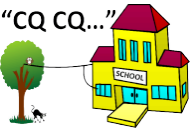Satellites
This page provides satellite pass predictions, including predictions of satellite visibility from a single location or satellite co-visibility from two separate locations. The latter is useful to plan point-to-point contacts via Amateur Radio communication satellites. It lets you know in advance when your favourite satellites will be overhead.
Pass Predictions
- Enter Location 1 Data for satellite pass visibility at one ground station; or
- Enter Location 1 and 2 Data for satellite pass co-visibility at two separate ground stations
- Select one of the Celestrak satellite categories e.g. Amateur, Cubesats or Weather for multiple satellites; or
- Enter the URL of an online TLE file, e.g. https://www.celestrak.com/NORAD/elements/amateur.txt; or
- Enter the NORAD Catelogue Number of a single satellite
- Select the required prediction report start date, start time and period from 1 - 12 hours (Warning: Longer periods will take more time).
- Press the Run Prediction button to display the report data
- Report may time out if TLE file has too many satellites (estimate shown in parentheses) or for co-visibility
- Copy the link provided to re-run the report anytime with the selected parameters
Definitions
TLE File: A file containing the orbital parameters of one or more satellites, in Two-Line Element format
NORAD Catalogue Number: The official North American Aerospace Defence Command satellite number
Latitude, Longitude, Altitude: The topocentric coordinates of each ground station (WGS84 datum)
Local Radio Horizon: The required minimum elevation for Acqusition Of Signal at each ground station
Minimum Pass Elevation: The desired minimum elevation for a suitable satellite pass
Time Zone: The UTC offset at each ground station as required to display local time; or 0 to display UTC
AOS DATE: Acquisiton Of Signal date, formated as YYYY/MM/DD, in selected time zone
AOS TIME: Acquisition Of Signal time, when the satellite rises above the local horizon, in the selected time zone
AOS AZ: True bearing of the satellite at AOS, in degrees
MAX TIME: Time of the maximum elevation of the visible or co-visible satellite pass
MAX EL: Maximum elevation of the satellite pass, in degrees
DURATION: Total duration of the visible or co-visible satellite pass above the local horizon, in minutes
LOS TIME: Loss Of Signal time, when the satellite will set below the local horizon, in the selected time zone
LOS AZ: True bearing of the satellite at LOS, in degrees
AOS TIME: Acquisition Of Signal time, when the satellite rises above the local horizon, in the selected time zone
AOS AZ: True bearing of the satellite at AOS, in degrees
MAX TIME: Time of the maximum elevation of the visible or co-visible satellite pass
MAX EL: Maximum elevation of the satellite pass, in degrees
DURATION: Total duration of the visible or co-visible satellite pass above the local horizon, in minutes
LOS TIME: Loss Of Signal time, when the satellite will set below the local horizon, in the selected time zone
LOS AZ: True bearing of the satellite at LOS, in degrees
SATELLITE NUMBER & NAME: The NORAD Catalog Number and the name of the satellite provided by the TLE file
Bold Items: User input is essential