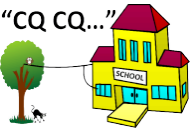Amateur Radio Satellite Communications
This activity introduces the concept of satellite communications and provides practice in its use.
Introduction
Satellites live in space! Most of them around 2000 kilometres above the surface of the Earth. They orbit around the Earth nearly 12 times a day at a speed of around 8 kilometres per second. These are called Low Earth Orbit (LEO) satellites. Most of these satellites are tiny, about 10cm by 10cm by 10cm, we call them cubesats, but some, like the International Space Station and Hubble Space Telescope, are huge. There are other satellites, of course, but we will be tracking and making friends with LEO satellites. So, what do satellites do all day? Hang on, we'll find out!
To make friends with a satellite you first have to know when and where it will be; point a small, directional antenna at it and use an Amateur Radio transceiver to listen to it. It is a bit like fishing in the sky and just as challenging. It is really exciting when you hear your first satellite and then realise where it is. The next question is: "Can we talk to it?". Let's get started...
Preparation
You will need:
- An area to set up outside, with a clear view of the sky and Mobile Device Internet connectivity.
- A Mobile Device with a web browser.
- A table and chairs are useful, if you want to get comfortable.
- A VHF/UHF hand-held or portable Amateur Radio.
- A Dual-Band, hand-held, Yagi Antenna like the Arrow or Elk.
- A portable power source, if necessary.
- Your latitude and longitude in decimal degrees.
Activity
- Check the AMSAT Satellite Status Page to find out which satellites were active over the last week.
- Use a satellite pass prediction website (e.g. SARCNET, AMSAT or N2Y0) to find Amateur Radio satellite passes at your latitude and longitude for the times you will be listening. Look for long satellite passes with a high MAX Elevation. Record the details.
- Get the satellite uplink, downlink, beacon, mode, access tone and callsign information from JE9PEL. Note: Only choose FM satellites if you only have an FM hand-held Amateur Radio. Record the details.
- Program your radio for the uplink frequency, downlink frequency, beacon frequency, mode and access tones. To account for Doppler frequency shift on FM satellites program three memory channels like this:
- TX -5kHz, RX +5kHz
- TX +0kHz, RX +0kHz
- TX +5kHz, RX -5kHz
- Use channel (a) in the first third of the pass, channel (b) in the second third of the pass and channel (c) in the last third of the pass. For some satellites you might need to transmit an access tone for a few seconds on channel (a) only at the start of the pass.
- Knowing where true North is at your location, work out the approximate azimuth and elevation curve of the satellite pass using the AOS Azimuth, MAX Elevation and LOS Azimuth from the pass prediction page.
- Practice manually tracking the satellite with the antenna before the actual pass.
- At the start of the pass, select channel (a), point the antenna at the AOS Azimuth at 10 degress above horizontal and wait to hear some activity. Start moving the antenna over the curve you practiced earlier.
- When you hear a station, write down the callsign and quickly scan around the Azimuth and Elevation of the antenna to get the strongest signal, but keep moving the antenna over the curve you practiced earlier.
- You may also need to twist the antenna, along its boom axis, to peak up the received signal strength. This is especially important when the satellite is overhead.
- Congratualtions! You have received your first satellite transmission. Put it in your log book.
- Wait for a break in activity, then call: <Your Callsign> Listening <Satellite Name>.
- If you get a response, say: <Their Callsign> <Your Callsign> Receiving you <Readbility> and <Strength>.
- If you have time, give your name and location and ask for theirs.
- Congratulations! You have made your first satellite QSO. Put it in your log book.