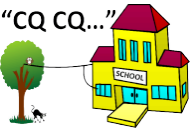Amateur Radio VHF/UHF Communications
This activity introduces the concept of VHF and UHF communications and provides practice in its use.
Introduction
Very High Frequency (VHF) defines a segment of the Radio Frequency (RF) spectrum, located between 30MHz and 300MHz (with a wavelength of 10 metres to 1 metre, respectively) and Ultra High Frequency (UHF) defines a segment of the Radio Frequency (RF) spectrum, located between 300MHz and 3000MHz, or 3GHz, (with a wavelength of 1 metre to 100 centimetres, respectively).
VHF/UHF Propagation
Radio communications in these bands is sometimes referred to as Line-Of-Sight (LOS), because signals rarely propagate much beyond the visible horizon. For short range, applications VHF/UHF communications is very reliable. That is why VHF/UHF communications is used for critical mobile, maritime and aeronautical communications and for free-to-air TV signals. Because of the shorter wavelengths of VHF/UHF, radio antennas are much smaller than HF antennas.
However, these Line-Of-Sight communications systems have a number of shortcomings: The shielding effect is one of them. Communications is difficult around tall buildings for example in the city; from inside to outside steel structures, such as warehouses and also in heavily forested areas, such as a jungle. When you use a VHF/UHF hand-held radio, for example, the signal will fluctuate greatly as you mover around, depending on the position of the antenna, your body and things around you. Signals may be stronger near a window or when facing the other station or when upstairs or just in a different spot. It is a good idea to move around, while receiving a signal, and transmit from the best location.
Also, VHF/UHF signals are reflected off any nearby metal structures. This causes the direct and reflected signals to interfere with one another, creating the multi-path fading effect. Some good examples of multi-path fading are: Mobile "flutter" - The chopping sound in the speaker when a VHF/UHF radio is mounted in a moving vehicle; and the "ghosting" effect on a VHF TV set, when there is a tall building behind the TV antenna.
All of these shortcomings can be eliminated by careful design of VHF/UHF communications systems, such as using VHF/UHF repreaters mounted on tall buildings or mountain tops or using high-gain antennas, or choosing the best location.
VHF/UHF Channels
To simplify the use of VHF/UHF radios, tuning has been made much easier. Each band is divided into a fixed number of channels. It is then possible to select a channel by simply turning a rotary switch, instead of carefully tuning in a station using a dial knob. Channel numbers can then be assigned for different purposes. It is very important to check with your local Amateur Radio associations to find out which channels may be used. Some channels may be allocated for emergency use, or repeaters, or satellites. Using these channels for a chat will often bring a swift rebuke from the operators monitoring them. Check your local Band Plan and stick to the agreed channels! An example band plan, from the Wireless Institute of Australia, is shown below. Look for calling, simplex and chat frequencies you can use (shown in bold), but also check for any specific exceptions.

Bandplan for 2m (144-148MHz) in Australia
144.000 - 144.700 NARROW BAND MODES
144.000 - 144.025 Amateur Satellites (new IARU segment)
144.000 - 144.100 EME
144.100 - 144.400 CW / SSB
144.100 Calling frequency: national primary
144.200 Calling frequency: national secondary
144.220 - 144.240 Digital DX modes
144.240 - 144.300 Guard band: New Zealand beacons
144.300 SSB chat frequency
144.320 - 144.340 Digital DX modes
144.300 - 144.500 Space communications
144.400 - 144.600 Beacons
144.600 - 144.700 Experimental
144.700 - 144.900 DIGITAL SIMPLEX (12.5 or 25 kHz channel spacing)
144.750 Digital High Site Hotspot
144.800 Digital Narrow band calling
144.925 - 145.050 REPEATER OUTPUTS (12.5 kHz channels) Paired with inputs at 145.525 - 145.650 (600 kHz offset)
145.075 - 145.400 FM AND DIGITAL SIMPLEX (25 kHz channels)
145.100 Non-voice modes (RTTY, SSTV, Fax)
145.175 National APRS frequency
145.200 National WICEN frequency
145.250 CW practice / information beacons (future)
145.300 National ARDF frequency
145.325 Internet gateways
145.350 Internet gateways
145.375 Internet gateways
145.400 - 145.775 REPEATER INPUTS (12.5 and 25 kHz channels)
145.4125 - 145.5125 Paired with outputs at 147.0125 - 147.1125 (1.6 MHz offset)
145.5250 - 145.6500 Paired with outputs at 147.1250 - 147.2500 (1.6 MHz offset) or 144.9250 - 145.0500 (600 kHz offset)
145.6625 - 145.7750 Paired with outputs at 147.2625 - 147.3750 (1.6 MHz offset) Legacy frequencies to be avoided: (Note 7)
145.575 Information beacons (Perth area)
145.600 Broadcast relays (VK2)
145.650 CW practice / information beacons (Sydney, Melbourne)
145.700 ARDF Homing Beacons
145.800 - 146.000 AMATEUR SATELLITES
146.0125 - 146.400 REPEATER INPUTS (12.5 / 25 kHz channels)
146.425 - 146.600 FM SIMPLEX (25 kHz channels)
146.500 National voice calling frequency
146.6125 - 147.0000 REPEATER OUTPUTS (12.5 / 25 kHz channels)
147.0125 - 147.3750 REPEATER OUTPUTS (12.5 / 25 kHz channels)
147.0125 - 147.1125 Paired with inputs at 147.6125 - 147.7125 (600 kHz offset) or 145.4125 - 145.5125 (1.6 MHz offset)
147.1250 - 147.250 Paired with inputs at 147.7250 - 147.850 (600 kHz offset) or 145.5250 - 145.6500 (1.6 MHz offset)
147.2625 - 147.3750 Paired with inputs at 147.8625 - 147.9750 (600 kHz offset) or 145.6625 - 145.7750
147.400 - 147.600 FM AND DIGITAL SIMPLEX (25 kHz channels)
147.400 ATV liaison
147.525 Internet gateways
147.550 Internet gateways
147.6125 - 147.975 REPEATER INPUTS
VHF/UHF Simplex and Duplex Channels
VHF/UHF stations can work on the same (simplex) transmit and receive frequency or on split (duplex) transmit and receive frequencies. The latter is used for repeater operation, described in Amateur Radio Repeater Communications. It is important to note that two station cannot hear each other on a duplex channel unless they are in range of a repeater. Also, if you are in contact with a station via a repeater, but are close enough to work them directly, you can (and should) change channels (QSY) to a simplex channel.
VHF/UHF Modulation Modes
To ensure clear, virtually noise-free, voice communications for critical applications, VHF/UHF radios typically use high quality Frequency Modulation (Although Amplitude Modulation is still used for aeronautical radios, for a different reason). Increasingly, VHF/UHF radios are now supporting digital modulation modes, like P25 and DMR. These modes enable many other digital features such as talk groups and data communication.
Traditional, Single Side Band (SSB) modulation is also supported on some VHF/UHF Amateur Radios. This mode can be used to exploit unusual propagation modes such as Sporadic-E, Tropospheric Ducting and Aircraft Assisted (so not all VHF/UHF communications is LOS). SSB is also used for satellite and moon-bounce communications.
VHF/UHF Squelch Control
The continuous snap, crackle and pop of shortwave radio is usually not present in VHF/UHF radios, due to the use of a squelch circuit. This ensures that only signals, which exceed a minimum, workable, threshold, can be heard in the speaker. A squelch control can be used to the adjust the threshold, which can be useful to eliminate local interference, keeping the speaker quiet when not in use.
VHF/UHF Antennas
As mentioned earlier VHF/UHF antennas are much smaller than HF antennas. This means that they can also be made with higher gain, such as a colinear antenna, or be made quite directional, like a Yagi antenna.
VHF/UHF Noise
The thermal noise present in the RF stages of a VHF/UHF receiver is typically higher than the band noise floor. So connecting an antenna to a VHF/UHF receiver hardly increases the noise level at all. Except perhaps for man-made Radio Frequency Interference (RFI), which is unfortunately present on all frequencies. A low-noise pre-amplifier and extra front-end filtering can therefore be very effective at VHF/UHF.
VHF/UHF Radio Operation
Most hand-held VHF/UHF radios have a keyboard-lock function to prevent inadvertent channel changes when the radio is in your pack, on your belt or when you hand it to others. Always keep the keyboard locked when not in use, but make sure that everyone knows how to unlock and lock it.
The display on VHF/UHF radios may have two modes: Frequency Mode and Memory Mode. The display mode can often be selected on the keyboard. In Frequency Mode, the displays shows the frequency in MHz. In Memory Mode, the display shows a label assigned to the frequency by the operator. If the radio is set to Duplex Mode, the displays shows the receive frequency when receiving and the transmit frequency when the PTT button is pressed.
When using hand-held VHF/UHF radios, always select the lowest power required for the other station to hear you. This will greatly extend the battery life. Always keep the batteries charged. They will last longer and you never know when you might need the radio in an emergency. Always have two radios with you, to test them and in case you need them. The radio comes with a small rubber-ducky antenna. A longer, higher-gain, colinear antenna, fitted as an after-market accessory, will give much better range. You can build your own portable Yagi antenna, for amazing results when working from mountain tops.
Adjust the squelch control for the best sensitivity. Open the squelch right up to see if there are any weak stations on the channel before transmitting. Long CQ calls are usually not made on VHF/UHF FM channels, because if someone is listening, they will either hear you or not. Instead just say: "This is <Your Callsign> listening". To call another station say: <Their Callsign>, <Your Callsign>. You don't even need to say "Over", because when you finish your transmission, there is always a tell-tale burst of noise in the receiver, just before the squelch activates. If you call another station on a calling channel, change channels (QSY) to a secondary, simplex frequency to have a contact (QSO). Return to the calling channel, after the contact, to listen for others.
Be careful with mobile VHF/UHF radios: Leaving them switched on may drain your car battery. While you may be permitted to use a fist microphone (not a cell phone) while driving, it is much safer to install an after-market, hands-free kit, which will allow you to use the radio without taking your hands off the steering wheel.
For base-station VHF/UHF radios, it is best to use a high-gain antenna, mounted as high as possible, away from any obstructions. But remember that coaxial cable has much more loss per metre (measured in decibels) at VHF/UHF. It might be that using the wrong cable will negate any benefit of using a high-gain antenna. Check the cable specifications and calculate the loss over the length you need. Always use the lowest-loss cable you can afford.
Preparation
The prerequisites for this activity are: Amateur Radio Operating Procedures and Amateur Radio Operation.
You will need:
- A pair of hand-held VHF/UHF radios.
- Choose radios that the students might buy as their first Amateur Radio. Avoid old, rare, unsafe, expensive, complex, high-power and home-brew radios. Kids won't be using them. A cheap, Chinese, hand-held radio would be a good choice.
- Your local VHF/UHF band plan.
- Optional:
- A mobile radio, power supply and antenna
- A base-station radio power, supply and antenna
- After-market accessories:
- Colinear for hand-held
- Fist mic for hand-held
- Hands-free kit for mobile
Activity
- First outline the lesson: We will first get familiar with more advanced techniques using VHF/UHF radios, then we will each have a turn using it.
- Briefly present sufficient information about VHF/UHF communications.
- Demonstrate the different types of VHF/UHF radios you have, their controls, displays and indicators.
- Take it in turns to use the radio:
- Turn it on, off.
- Unlock and lock the keyboard.
- Set high and low power.
- Practice listening, calling and QSYing.
- Practice setting the squelch on different channels, some with QRM.
- Practice using battery chargers and after-market accessories.
- Scan around for active VHF/UHF channels. Log stations heard in your log book.
- If the opportunity arises, call stations heard and introduce yourself.


Homework
- With parental permission, search the Internet for a scanner application that you can download and use to legally listen to mobile radio activity in your area.
- Note the use of correct (or incorrect) operating procedures, codes (10-codes for example), jargon and different channels.
References