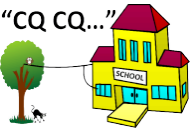GPS Time Sync
Synchronisation of the real time clock in your PC to the correct current time in your particular timezone can be critical for certain PC applications. For example, Amateur Radio operators using the WSJT-X application for weak signal digital communications all need to have their PC clocks set to within a few seconds of the correct time. Normally setting your PC clock is an automatic function of the operating system, requiring only an Internet connection. So what can you do in the absence of an Internet connection? Simply use this free GPStimesync application. It will synchronise your PC clock to the correct time using a GPS satellite receiver. How? The GPS receiver receives accurate time information from GPS satellites in order to determine its position. This GPStimesync application reads the time from the GPS receiver and uses it to set the PC clock.
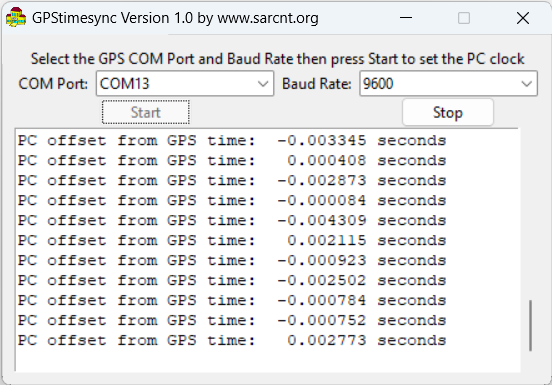
GPStimesync Application
Requirements
You will need:
- A PC running Microsoft® Windows10™ or Windows11™
- A GPS receiver connected to your PC via USB or a serial port
- A PDF Reader app
Installation
To get started: Request a link to our GPStimesync application here and follow these software installation instructions:
- Download the installer using the link provided above
- Go to your Downloads folder and double-click the SetupGPStimesync.exe application to run the installer
- After installation, the GPStimesync application and user manual can be found in your Documents/GPStimesync folder
- A desktop shortcut icon is also created. You can pin that icon to the start menu and/or to the task bar.
- You need to run the application as administrator to allow it to access your PC clock