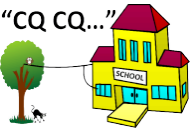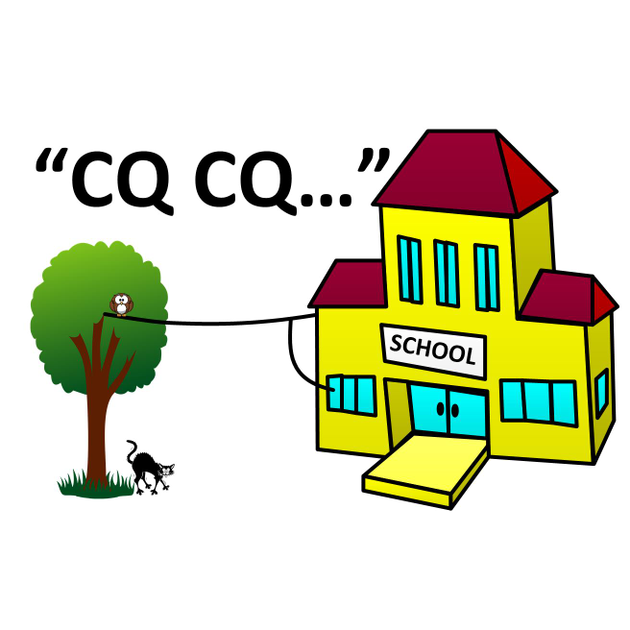SARCTRAC Mk1 Operation
Published by Julie & Joe in SARCTRAC Mk1 · Saturday 24 Aug 2019
The purpose of this Forum is to help readers with SARCTRAC operation issues; to publish the user's experience and ideas; and to provide hints, tips and solutions.
We will review all posts; encourage discussion and suggestions; provide our input; and gather new material for updates of the SARCTRAC manual.
- Web pages are static. They don't just update automatically. Close and re-open the web page after pressing RESTART or SHUTDOWN.
- If two satellites have exactly the same AOS in minutes, SARCTRAC will oscillate between their AOS azimuths until the pass starts.
5
reviews
Julie and Joe
Sunday 20 Sep 2020
Hi Tom,
Yes, you can use any radio with SARCTRAC without the radio control (CAT) cable connected. Of course SARCTRAC will provide a short beep at power up, indicating that the cable is not connected. Then you have to adjust the transmit and receive frequencies manually. When a satellite is coming towards you, your receiver frequency must be set high and your transmitter frequency must be set low, from the published operating frequencies. The reverse is true when the satellite is going away from you. At the top of the pass you can tune to the published operating frequencies. But the offsets depend very much on the specific satellite and the pass. Try this: For an FM handheld radio, tune the receiver for the strongest signal (or in the middle of the pass band). Note the offset of the receiver and adjust the transmitter offset in the opposite direction. This is tricky to do during a pass, though. In practice, we just set up 5 pre-programmed memory channels with offsets of +10kHz, +5kHz, 0kHz -5kHz and -10kHz from the published up-link and down-link frequencies, including any CTCSS access tones, for each satellite.
Hope this helps, Stay safe and have fun.
73, Julie and Joe.
Yes, you can use any radio with SARCTRAC without the radio control (CAT) cable connected. Of course SARCTRAC will provide a short beep at power up, indicating that the cable is not connected. Then you have to adjust the transmit and receive frequencies manually. When a satellite is coming towards you, your receiver frequency must be set high and your transmitter frequency must be set low, from the published operating frequencies. The reverse is true when the satellite is going away from you. At the top of the pass you can tune to the published operating frequencies. But the offsets depend very much on the specific satellite and the pass. Try this: For an FM handheld radio, tune the receiver for the strongest signal (or in the middle of the pass band). Note the offset of the receiver and adjust the transmitter offset in the opposite direction. This is tricky to do during a pass, though. In practice, we just set up 5 pre-programmed memory channels with offsets of +10kHz, +5kHz, 0kHz -5kHz and -10kHz from the published up-link and down-link frequencies, including any CTCSS access tones, for each satellite.
Hope this helps, Stay safe and have fun.
73, Julie and Joe.
Julie and Joe
Sunday 20 Sep 2020
Warren, W7WSW, was having problems trying to visualize the format of the freqmode.txt file as a spreadsheet file. We provided this explanation to help:
freqmode.txt is a database file, not a spreadsheet file, so that the information can be more flexibly grouped and nested in a hierarchical fashion.
The formatting of the database file is critical, as one missing or extra [ or ] or ' or , will stop SARCTRAC working. Every time you follow the upgrade procedure, a backup copy of freqmode.txt is made.
Every piece of information in the database has a pigeon hole, made from square brackets [ ], and these can be nested to form a database file like this [ [A] , [B] , [ [C] , [D] ]].
A, B, C and D are different pieces of information. C and D are pieces of information grouped together.
Each different pigeon hole, and different piece of information in a pigeon hole, must be separated by commas.
Strings must be enclosed in quotes. The default frequency and mode is 0MHz and LSB and is often used where there is no uplink.
The information for each satellite is shown in its own pigeon hole on a different line of the database ending in a comma, except of course the last line.
The line format is shown below. As an example, let’s look at one line: ['XW-2A',['NORMAL','BEACON'],['9k6/19k2 GMSK','CW BEACON'],[[435.04,'LSB',145.675,'USB'],[0,'LSB',145.660,'CW']]],
The satellite name is XW-2A. It has two modes: NORMAL and BEACON. There is information a...
freqmode.txt is a database file, not a spreadsheet file, so that the information can be more flexibly grouped and nested in a hierarchical fashion.
The formatting of the database file is critical, as one missing or extra [ or ] or ' or , will stop SARCTRAC working. Every time you follow the upgrade procedure, a backup copy of freqmode.txt is made.
Every piece of information in the database has a pigeon hole, made from square brackets [ ], and these can be nested to form a database file like this [ [A] , [B] , [ [C] , [D] ]].
A, B, C and D are different pieces of information. C and D are pieces of information grouped together.
Each different pigeon hole, and different piece of information in a pigeon hole, must be separated by commas.
Strings must be enclosed in quotes. The default frequency and mode is 0MHz and LSB and is often used where there is no uplink.
The information for each satellite is shown in its own pigeon hole on a different line of the database ending in a comma, except of course the last line.
The line format is shown below. As an example, let’s look at one line: ['XW-2A',['NORMAL','BEACON'],['9k6/19k2 GMSK','CW BEACON'],[[435.04,'LSB',145.675,'USB'],[0,'LSB',145.660,'CW']]],
The satellite name is XW-2A. It has two modes: NORMAL and BEACON. There is information a...
Tom
Sunday 21 Jun 2020
I don’t currently have a FT818 or similar. Can I use the sarctrac just for pointing the antenna for my dual band handheld for now and purchase an FT818 later?
Julie & Joe
Tuesday 29 Oct 2019
Hi Bob,
Yes, selecting your local Timezone is a manual step with SARCTRAC. You would be surprised just how tricky it is to calculate the local UTC offset based on your GPS latitude and longitude. While the reverse-geocode TZ database would fit on the SDHC card, we discovered that there were so many notable exceptions that manual entry had to be provided in any case.
Keep in touch Bob!
Kind regards,
Julie & Joe.
Yes, selecting your local Timezone is a manual step with SARCTRAC. You would be surprised just how tricky it is to calculate the local UTC offset based on your GPS latitude and longitude. While the reverse-geocode TZ database would fit on the SDHC card, we discovered that there were so many notable exceptions that manual entry had to be provided in any case.
Keep in touch Bob!
Kind regards,
Julie & Joe.
Bob
Tuesday 29 Oct 2019
Testing 1 2 3 Daylight saving has to be set manually i.e. UTC+11 for the East Coast Australia